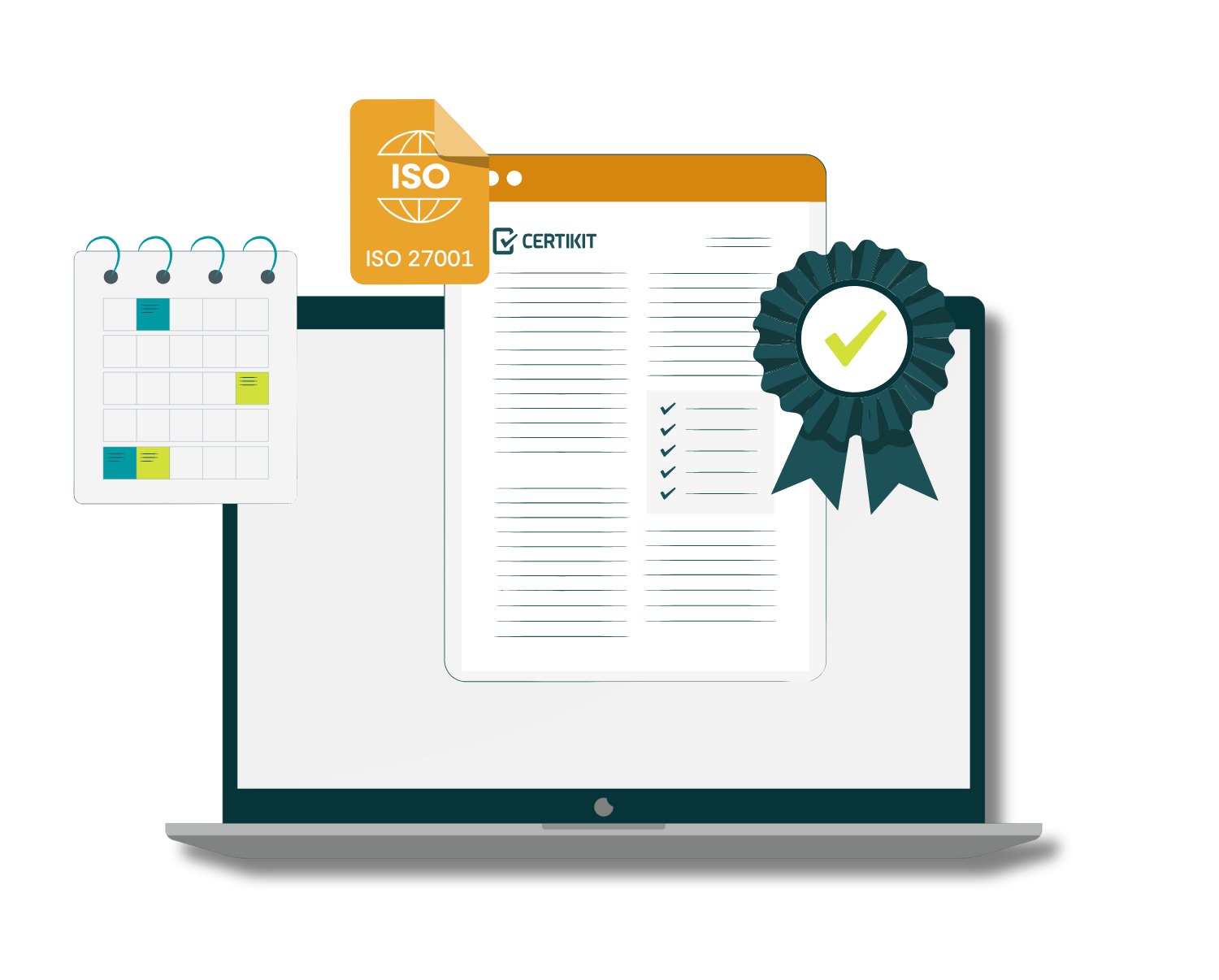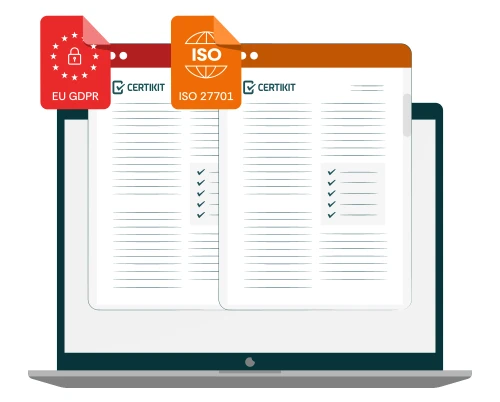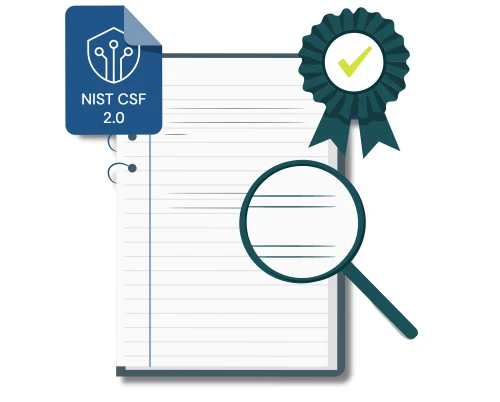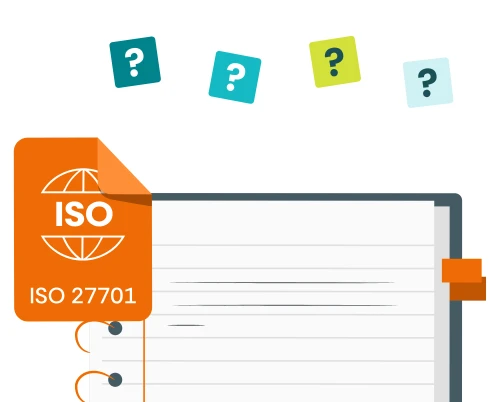Ever since the creation of our first toolkit, we’ve been using Microsoft Office to produce documents, spreadsheets and presentations that help you to get an ISO management system in place fast. Over the years, Office has become Microsoft 365, and the full productivity set of Word, Excel and PowerPoint is still there, but there are many other tools available from a Microsoft 365 subscription that some people don’t use to their full potential. Here we look at a few of them, and how you can leverage them to boost your management system implementation. Let’s look at a selection of the main questions…
How should we set up our Microsoft Teams and Channels when implementing our management system?
Microsoft Teams is a very useful collaboration method which allows you to focus on a particular topic and to drill down into specifics via the use of channels. Our recommendation is to have two teams initially; one focused on the implementation of the management system and the other geared around the ongoing maintenance of it. When using the toolkit, the untailored documents will begin life in the implementation team and move across into the management system team as they are tailored and brought under document control. We also suggest having two separate teams because the people involved in the implementation may be different to those responsible for the ongoing maintenance of the management system. Channels within each team may then be focused on particular aspects of the implementation or the maintenance of the management system, for example risk assessment, internal audit and management review.
How can we best use Microsoft SharePoint to manage our documents?
The act of creating teams and channels will of course bring into life corresponding SharePoint sites and these can be used to provide some of the functionality of document management. In particular there is an approval workflow within SharePoint which can be used to manage the process of getting documents approved and recording this fact.
What role does Microsoft Planner play in implementing and running our management system?
There are a number of areas in which having a managed plan is useful, both for the initial implementation of your management system and for its maintenance going forward. Microsoft Planner provides basic project management functionality and allows tasks to be defined and their completion tracked. So you will likely have a single implementation plan to get of your management system in place, as well as separate plans for things like risk treatment, opportunity management, and actions from various meetings. This last aspect is important to ensure that none of the actions from audits reviews and progress meetings get forgotten.
What are advantages in using Microsoft Lists over Excel?
Excel is a useful and familiar way to manage data but it isn't the only way within Microsoft 365. A recent change is that SharePoint lists have now been replaced by a standalone Microsoft Lists application within 365 and these lists may be created easily by uploading data from an existing Excel spreadsheet, such as those within your toolkit. But why would you use a list rather than a spreadsheet? One of the main reasons is the availability of automation to trigger actions and communication in particular circumstances, for example when a date is approaching. So if the items in your list, such as assets, user accounts or nonconformities need to be reviewed on a certain date, you can ensure that a reminder is generated and things don't get forgotten.
What effect is Copilot going to have on our management system?
In simple terms the answer to this question is: Huge! The integration of Copilot within all aspects of Microsoft 365 means that we are likely to rely more and more on help from AI. But Microsoft's plans, and their recent announcements, go so much further than this. Within a relatively short timeframe we can expect to see AI agents performing many of the tasks within the management system that a human role does now. For example the process of internal auditing (and external auditing for that matter) is heading for major changes. Instead of having a consultant or team member perform an internal audit every now and then according to a schedule, the likelihood is that this will become an almost constant process of checking and reporting so that nonconformities are identified almost in real time. You can also expect to see such AI agents active in areas such as risk assessment and treatment, objectives monitoring, interested parties, and management review.
What is CertiKit doing to help us make the most of these developments?
Be assured that CertiKit is actively working to enhance its toolkits to take advantage of many of the above features, and we see Copilot agents as a major area of development going forward. We are excited to embrace the new world of AI and we'll be working hard to help you get the most from it too. But as always you can rest assured that all of our content will have been either written or closely reviewed by a qualified human being.