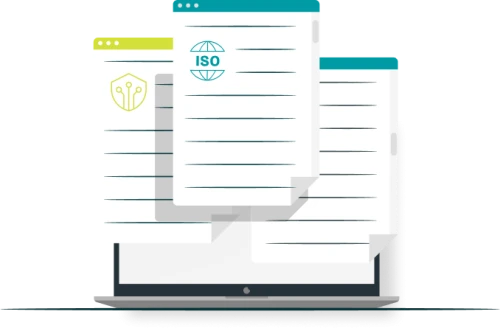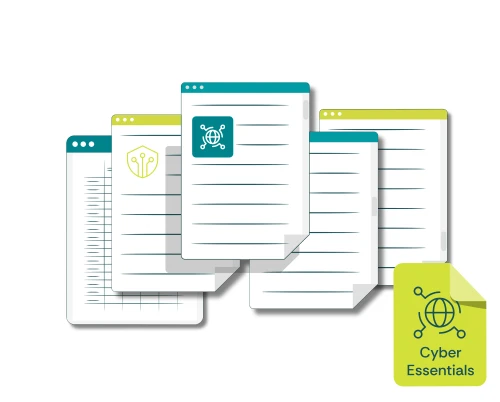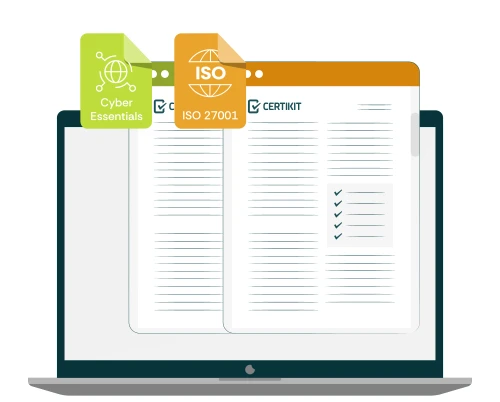Cyber Essentials is a UK government-backed certification scheme designed to help organisations protect themselves against common cyber threats. It provides a simple yet effective framework for improving cybersecurity by implementing fundamental security controls.
With pre-written templates, guidance documents, and practical tools, the toolkit simplifies compliance and speeds up your certification journey. Plus, with unlimited email support from our expert team and a perpetual licence, you’ll have the assistance you need at every stage.