The latest updates & news
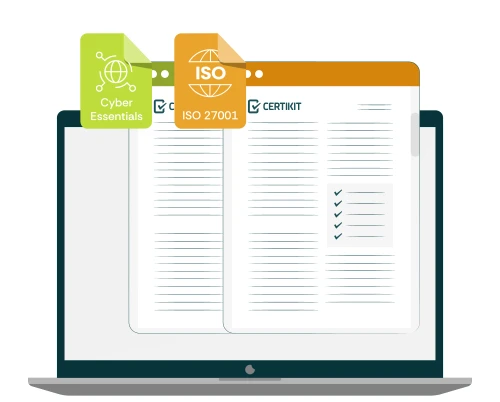
June 12, 2025
Cyber Security Certifications: Cyber Essentials vs ISO27001

May 21, 2025
M&S, Co-op and Harrods – no cybersecurity certifications?

May 14, 2025
Is this finally the end of passwords?

May 7, 2025
Toolkit vs AI: What’s More Reliable for ISO Success?
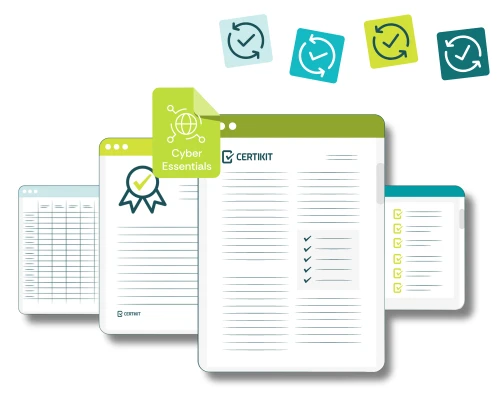
April 29, 2025
CertiKit Cyber Essentials Toolkit V6
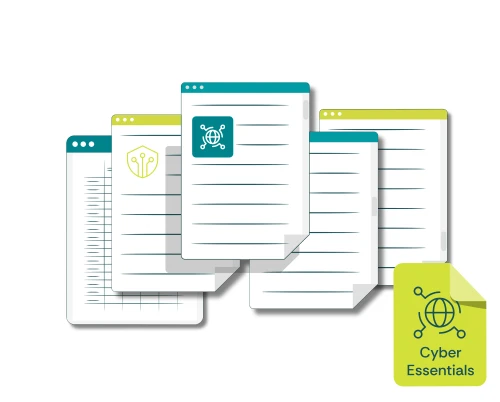
March 11, 2025
What Are the 5 Controls of Cyber Essentials UK?

March 10, 2025
What is Cyber Awareness Training & Why is it Important?

March 7, 2025
The New ISO27002 Controls – Data Masking
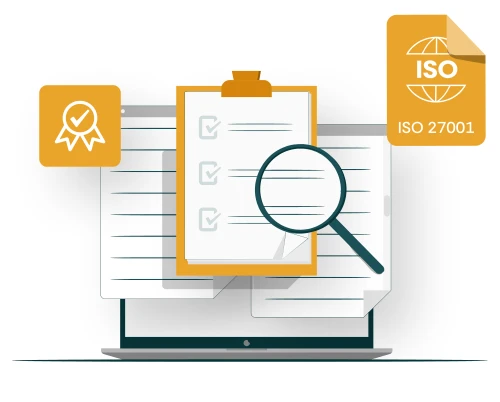
March 3, 2025
Transitioning to ISO 27001:2022

February 28, 2025
The ISO Certification Audit in 5 Steps

February 24, 2025
The ISO Internal Audit - Explained

February 21, 2025
Ten Criteria for Choosing an ISO27001 Consultant

February 17, 2025
Ten Benefits of ISO27001

February 14, 2025
What is the Statement of Applicability in ISO27001?

February 5, 2025
Five Cybersecurity Predictions for 2025

February 5, 2025
NIST Cybersecurity Framework – Version 2.0 Overview

February 3, 2025
Is it Time to Make Cyber Essentials Compulsory?

January 31, 2025
How do I carry out an ISO27001 risk assessment?

January 28, 2025
Data Privacy Day 2025- 9 Expert Tips to Keep Your Company Data Safe

January 27, 2025
Business Impact Analysis - An Overview Guide

January 24, 2025
Multifactor Authentication – Why It’s the Silver Bullet of Cybersecurity (For Now…)
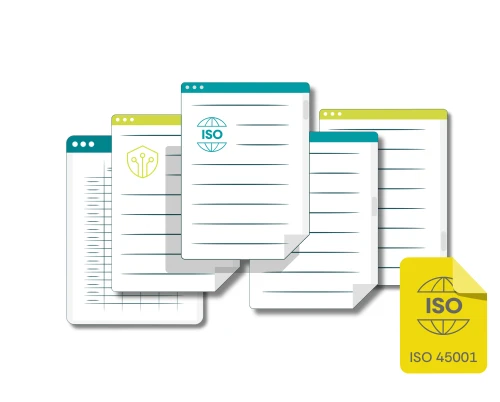
January 20, 2025
List of Mandatory Documents for ISO45001:2018

January 17, 2025
Is ISO 45001 a Legal Requirement?
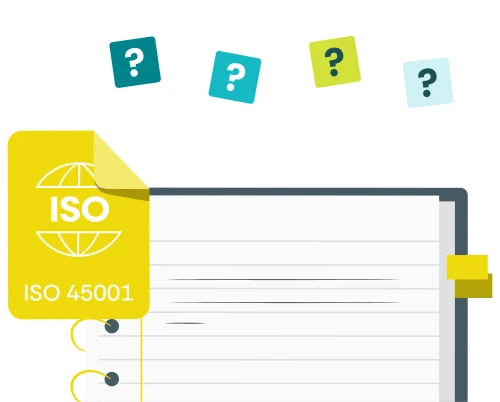
January 13, 2025
UK Health and Safety Legislation – How to Identify for ISO45001
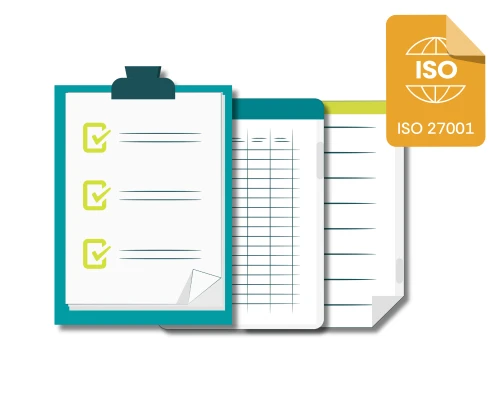
January 10, 2025
ISO 27001 Requirements – 2022 Standard List
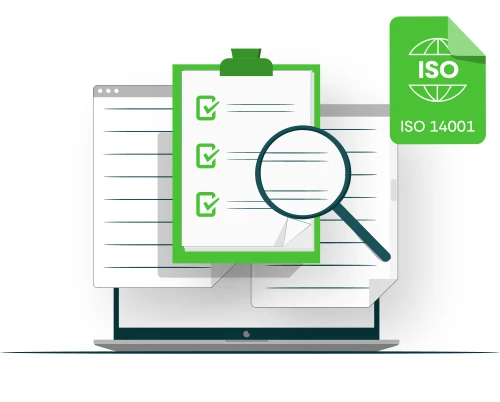
January 6, 2025
How to implement ISO14001

January 3, 2025
How Does ISO27001 Benefit your Cyber Security Strategy?

December 30, 2024
The Difference Between a Business Continuity Plan, a Disruption Plan, and a Disaster Recovery Plan

December 23, 2024
Environmental Aspects and Impacts – ISO14001:2015

December 20, 2024
ISO 27001 Control 5-3 Segregation of Duties – What’s it all About?
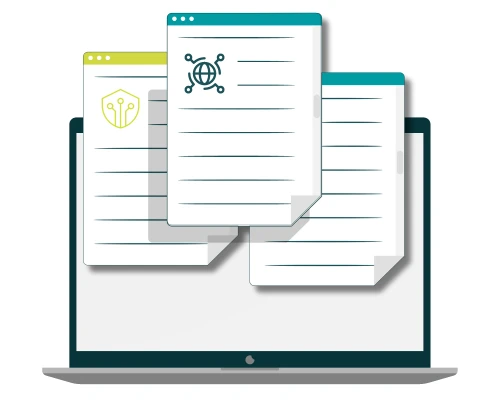
December 16, 2024
Control A.5.1 Information Security Policies - ISO27001 Annex A

December 13, 2024
Ten Steps for a Successful ISO 27001 Internal Audit

December 9, 2024
ISO27001 & Information Classification – Common Questions
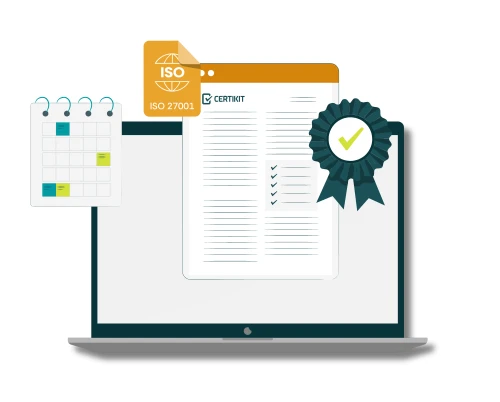
December 6, 2024
Ten Ways to Get Certified to ISO27001 as Fast as Possible

December 2, 2024
Ten Steps to ISO 22301 Certification

November 29, 2024
What is ISO27001? Overview Guide
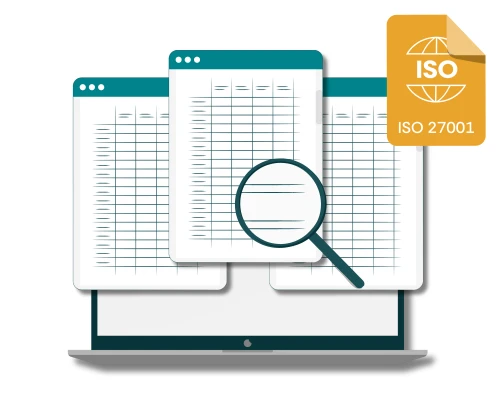
November 25, 2024
The ISO 27001 Controls from Annex A (2022 Standard)
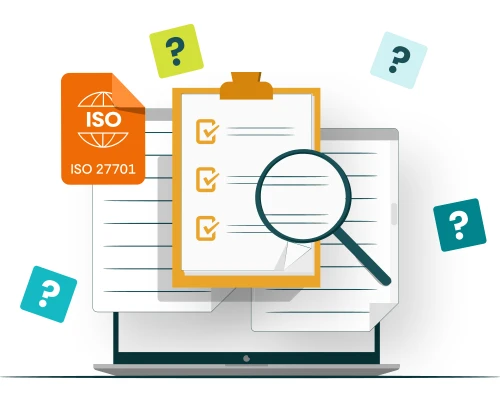
November 22, 2024
What is ISO27701? Overview Guide

November 18, 2024
What is ISO22301? Overview Guide

November 15, 2024
What is ISO14001? Overview Guide
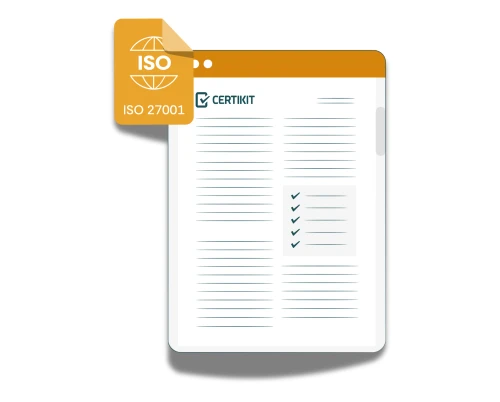
November 13, 2024
CertiKit ISO27001 Toolkit Version 13 is here!
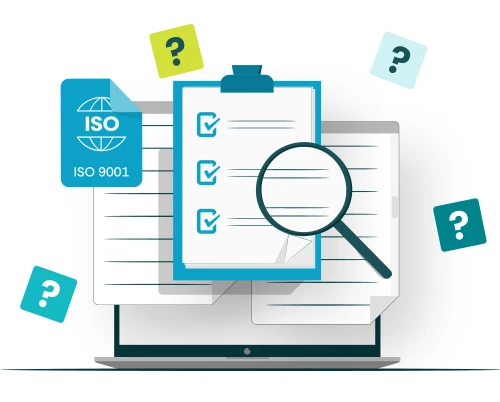
November 11, 2024
What is ISO9001? Overview Guide

November 8, 2024
What is the NIST Cybersecurity Framework? Overview Guide
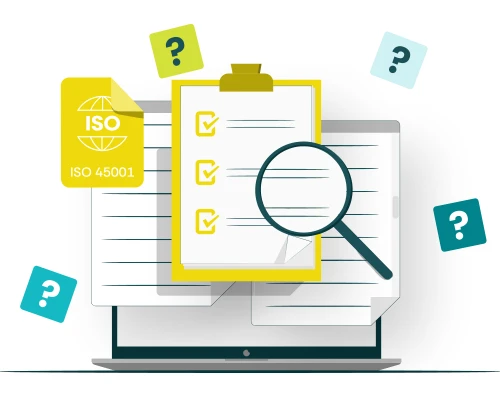
November 4, 2024
What is ISO45001? Overview Guide

November 1, 2024
What is Cyber Essentials? Overview Guide
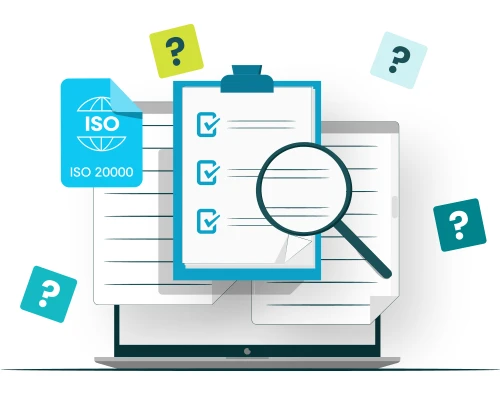
October 28, 2024
What is ISO20000? Overview Guide

October 25, 2024
What is the UK GDPR? Overview Guide
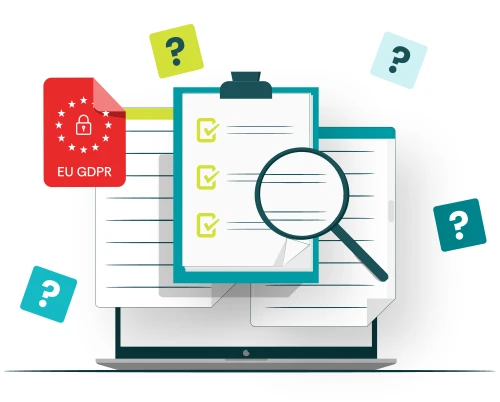
October 21, 2024
What is the EU GDPR? Overview Guide
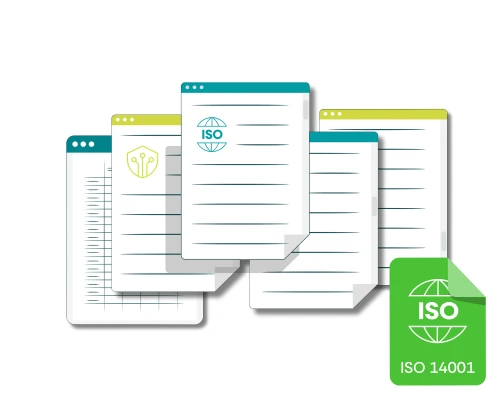
October 18, 2024
List of Mandatory Documents for ISO 14001:2015

October 14, 2024
Five Benefits of ISO45001

October 11, 2024
Creating an ISO9001 Quality Policy

October 9, 2024
Password Best Practise for 2024

October 7, 2024
10 Steps to ISO9001 Certification
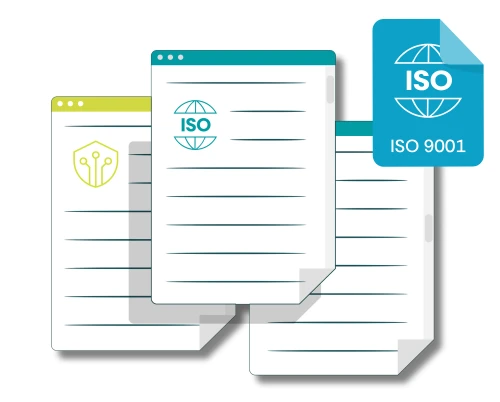
October 4, 2024
ISO9001 Document Control: A Quick Guide

September 30, 2024
How do you address Risk and Opportunity in ISO9001?

September 27, 2024
ISO9001 Policies and Procedures - Overview

September 23, 2024
ISO9001 Gap Analysis – How To Guide
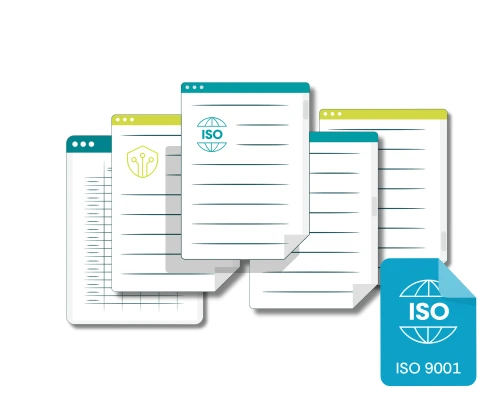
September 20, 2024
List of Mandatory Documents for ISO9001:2015
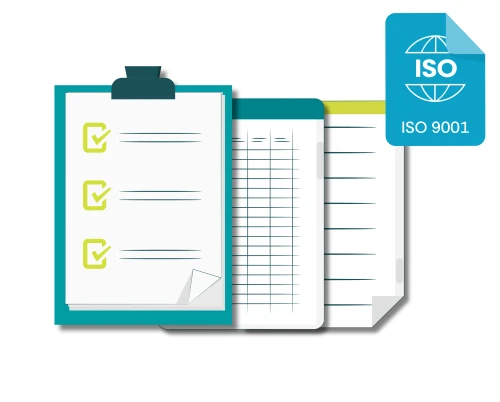
September 16, 2024
ISO9001 Requirements Explained

September 13, 2024
Ten Steps to Defining Your ISO9001 Scope

September 9, 2024
Seven Benefits of ISO9001

September 6, 2024
UK Data Protection - What the law requires from small businesses
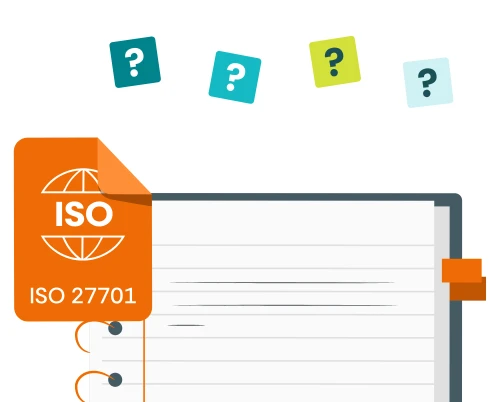
September 2, 2024
The ISO27701 Standard Explained
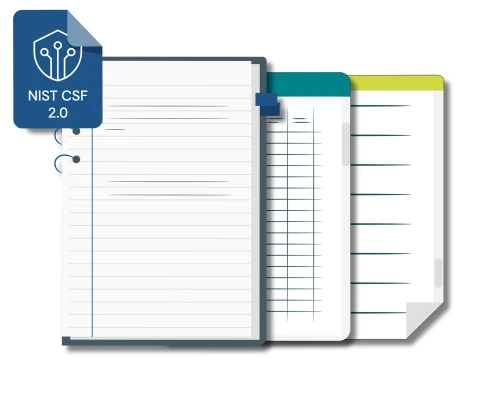
August 30, 2024
9 Step Guide to NIST Cybersecurity Framework 2.0
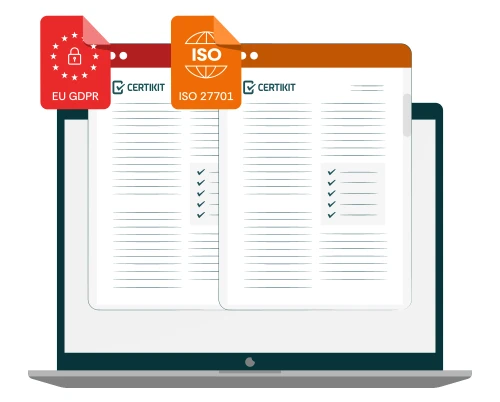
August 26, 2024
What’s the Difference Between ISO27701 and the GDPR?

August 19, 2024
Choosing a Registered Certification Body
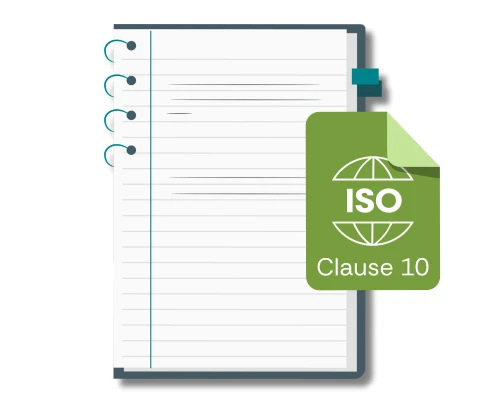
August 16, 2024
ISO Guide – Clause 10: Improvement
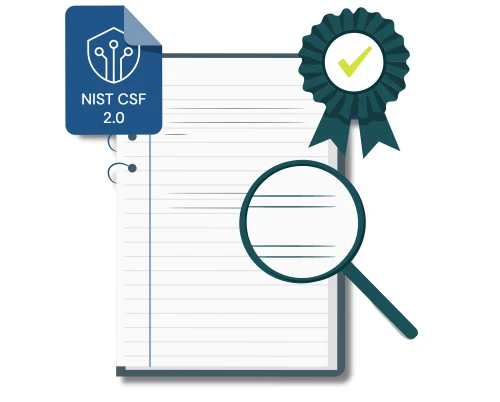
August 12, 2024
Eight Benefits of the NIST Cybersecurity Framework

August 9, 2024
What does ISO “Annex SL” mean?
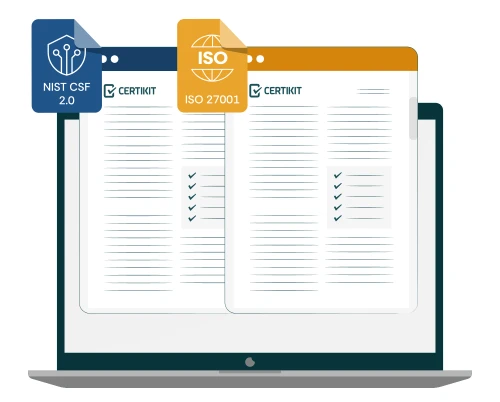
August 5, 2024
NIST Cybersecurity Framework and ISO27001 - Similarities and Differences

August 2, 2024
Implementing an ISO Standard Using AI – An Introduction

August 1, 2024
CertiKit's Annual Survey Results 2024

July 29, 2024
How to Successfully Maintain your ISO Certification

July 26, 2024
ISO Guide - Who are your Interested Parties?
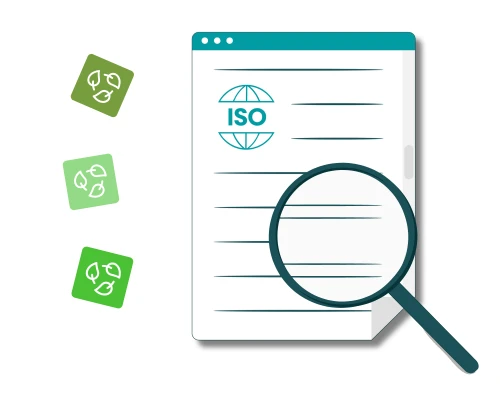
July 22, 2024
ISO Climate Change Amendments – What Do They Mean?
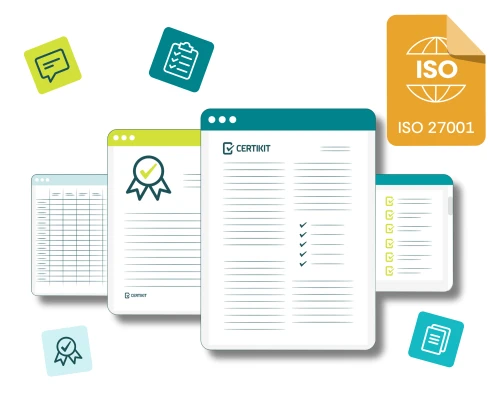
July 19, 2024
List of ISO 27001 Mandatory Documents (2022 Standard)
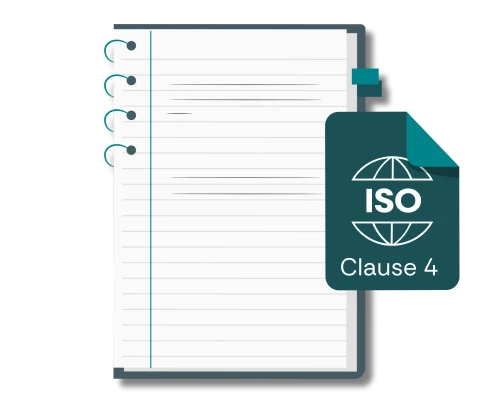
July 15, 2024
ISO Guide – Clause 4: Scope, Context and Requirements
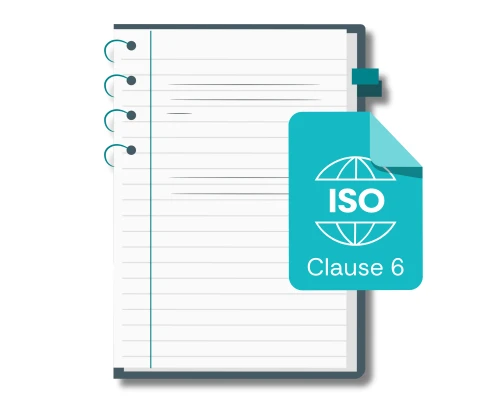
July 12, 2024
ISO Guide – Clause 6: Planning
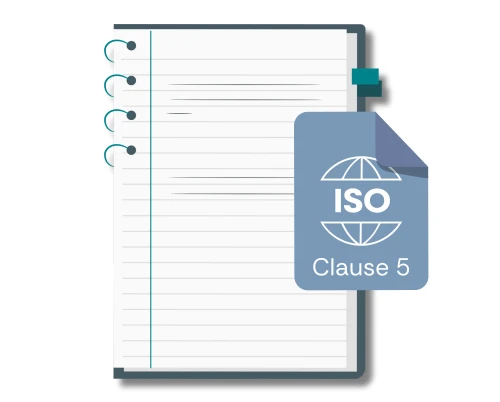
July 8, 2024
ISO Guide – Clause 5: Leadership
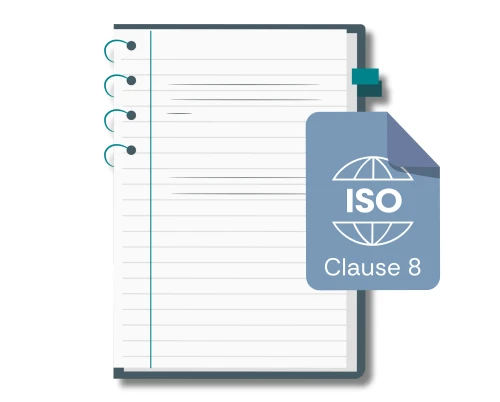
July 5, 2024
ISO Guide – Clause 8: Operation
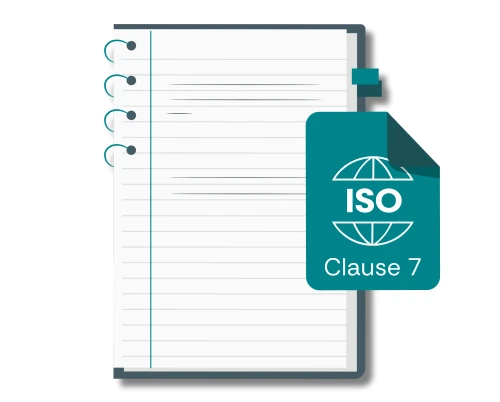
July 1, 2024
ISO Guide – Clause 7: Support

June 28, 2024
ISO Internal Audit Options - A Complete Guide
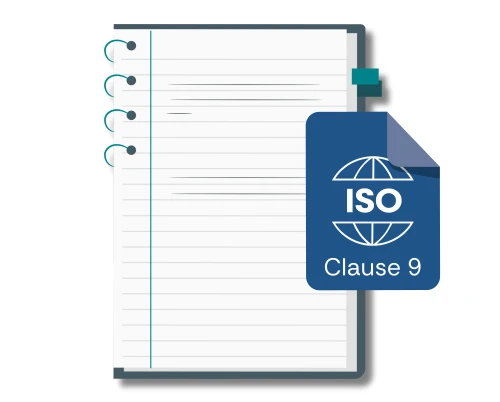
June 24, 2024
ISO Guide – Clause 9: Performance Evaluation

June 21, 2024
The New ISO27002 Controls – A.5.7 Threat Intelligence
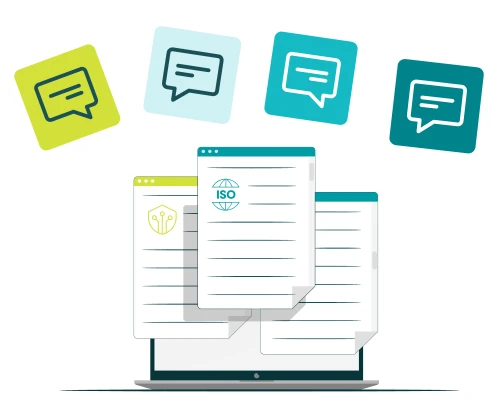
June 17, 2024
ISO Jargon - Understanding Key Terms
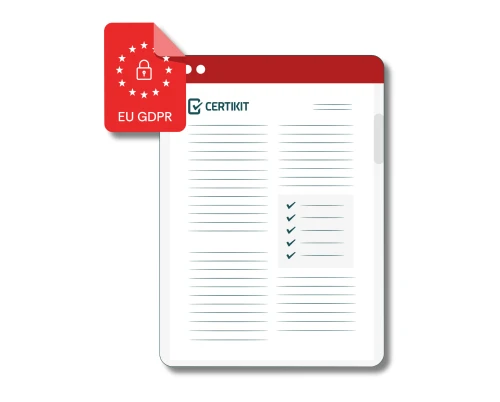
September 12, 2023
EU GDPR Toolkit Update - Version 8 Release
